Panopto Capture is a browser-based recorder that does not require a download or an install in order to create videos. It is currently supported in Google Chrome, Mozilla Firefox, and
Microsoft Edge. Support for other web browsers is coming in the future.
To use Panopto Capture, first navigate to your Class Recordings tab on your course’s Canvas page.
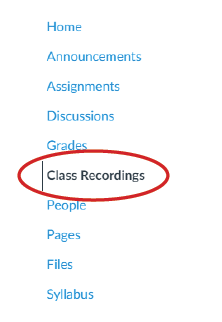 Here you will be able to click on the Create button and choose Panopto Capture.
Here you will be able to click on the Create button and choose Panopto Capture.
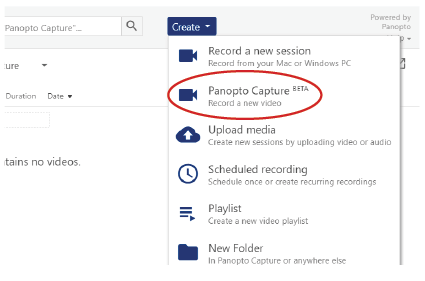 For an in-depth guide on how to set up and use Panopto Capture please visit this page.
For an in-depth guide on how to set up and use Panopto Capture please visit this page.
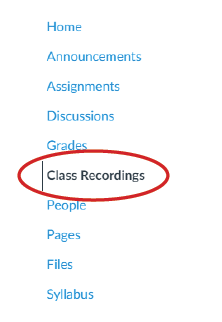 Here you will be able to click on the Create button and choose Panopto Capture.
Here you will be able to click on the Create button and choose Panopto Capture.
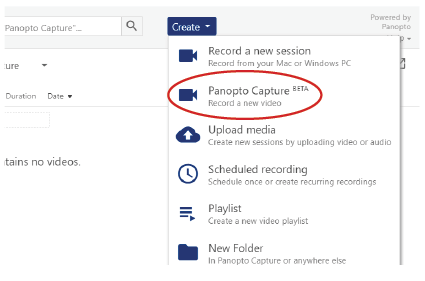 For an in-depth guide on how to set up and use Panopto Capture please visit this page.
For an in-depth guide on how to set up and use Panopto Capture please visit this page.


 ARTS & SCIENCES COMPUTING
ARTS & SCIENCES COMPUTING