Having trouble finding your Penn Arts & Sciences email or logging in?
Visit https://apps.sas.upenn.edu/rso/email and log in with your PennKey username and password.
After logging in, you will see a screen showing how your SAS email is configured.
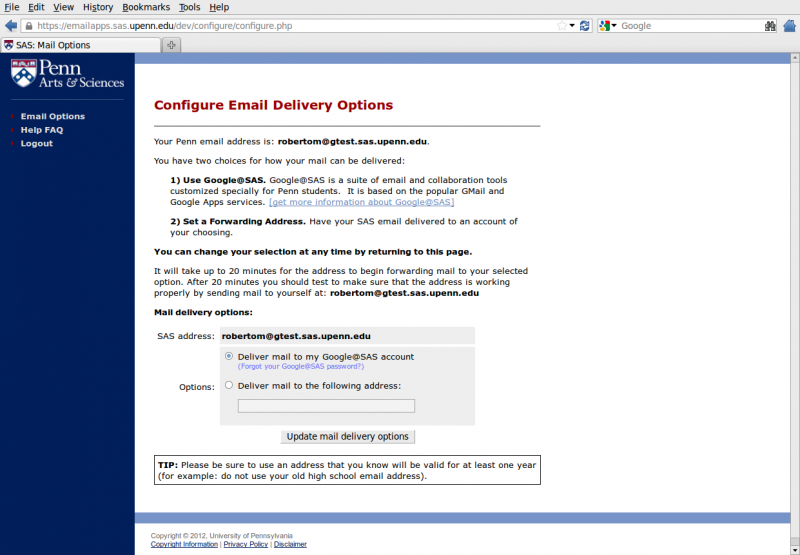
If Deliver mail to my Google@SAS account is selected
Your SAS email is being delivered to a Google@SAS account. Go to http://gmail.sas.upenn.edu to login; use your full email address (eg. as your user name. If you don't remember your Google@SAS password, you can reset it by visiting https://apps.sas.upenn.edu/rso/email/gmail with your Pennkey user name and Pennkey password.
If Deliver mail to the following address is selected
Your SAS email is being delivered to a personal account that you designated previously. Log in to that account to access your SAS email.
Please note:
- If you haven't yet setup your SAS email, please visit https://computing.sas.upenn.edu/help/students/email to get started.
- If you don't know your PennKey password, please visit http://www.upenn.edu/computing/pennkey/forgot.html to recover or reset it.
- You can change your email delivery settings or create a Google@sas account at any time. Visit https://apps.sas.upenn.edu/rso/email
- Need help? Visit our help page at https://computing.sas.upenn.edu/help/students/forms/email and we'll help you get your problem resolved.


 ARTS & SCIENCES COMPUTING
ARTS & SCIENCES COMPUTING