Configure the account you are moving messages to in Apple Mail. Instructions for configuring a Gmail account can be found here.
Once configured we will then want to import our exported mbox's from Google Takeout. Select File>Import Mailboxes. You will see the following window open:
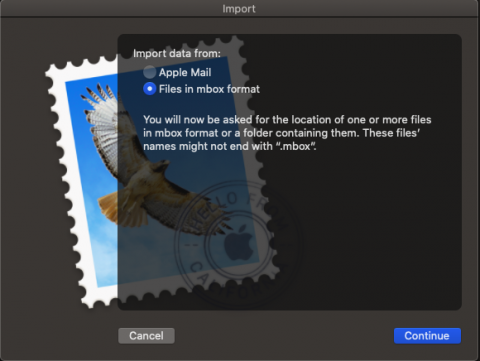
Select Files in mbox format and then click Continue. Locate the mbox from your Google Takeout download and click choose.
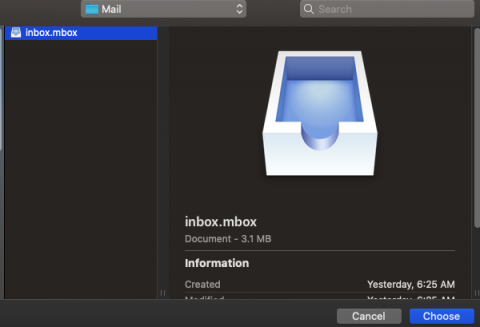
The mbox will be imported locally to Apple Mail and will be located in an Import folder under the On my Mac heading.
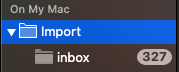
You can then select all messages in the imported folder and then drag and drop them to the corresponding folder in your destination account. Repeat these steps for all exported mbox's.


 ARTS & SCIENCES COMPUTING
ARTS & SCIENCES COMPUTING