Wireless access at Penn consists of:
- The main AirPennNet network
- AirPennNet-Guest to set up AirPennNet and for visitors to Penn
- AirPennNet-Device: a specialized network for devices that cannot use AirPennNet
- The Eduroam network (for visitors from participating institutions or use for Penn faculty at other participating institutions).
AirPennNet
If you are using a Windows device you can connect directly to AirPennNet. User name is your Pennkey, and password is your Pennkey password. Android devices please contact your IT Support for assistance. For all other devices, please follow instructions below.
How to get onto AirPennNet using AirPennNet-Guest
- Join the "AirPennNet-Guest" network
- A window will pop up with 2 buttons, Connect with my Pennkey or Guest Access. Click the Guest Access button.
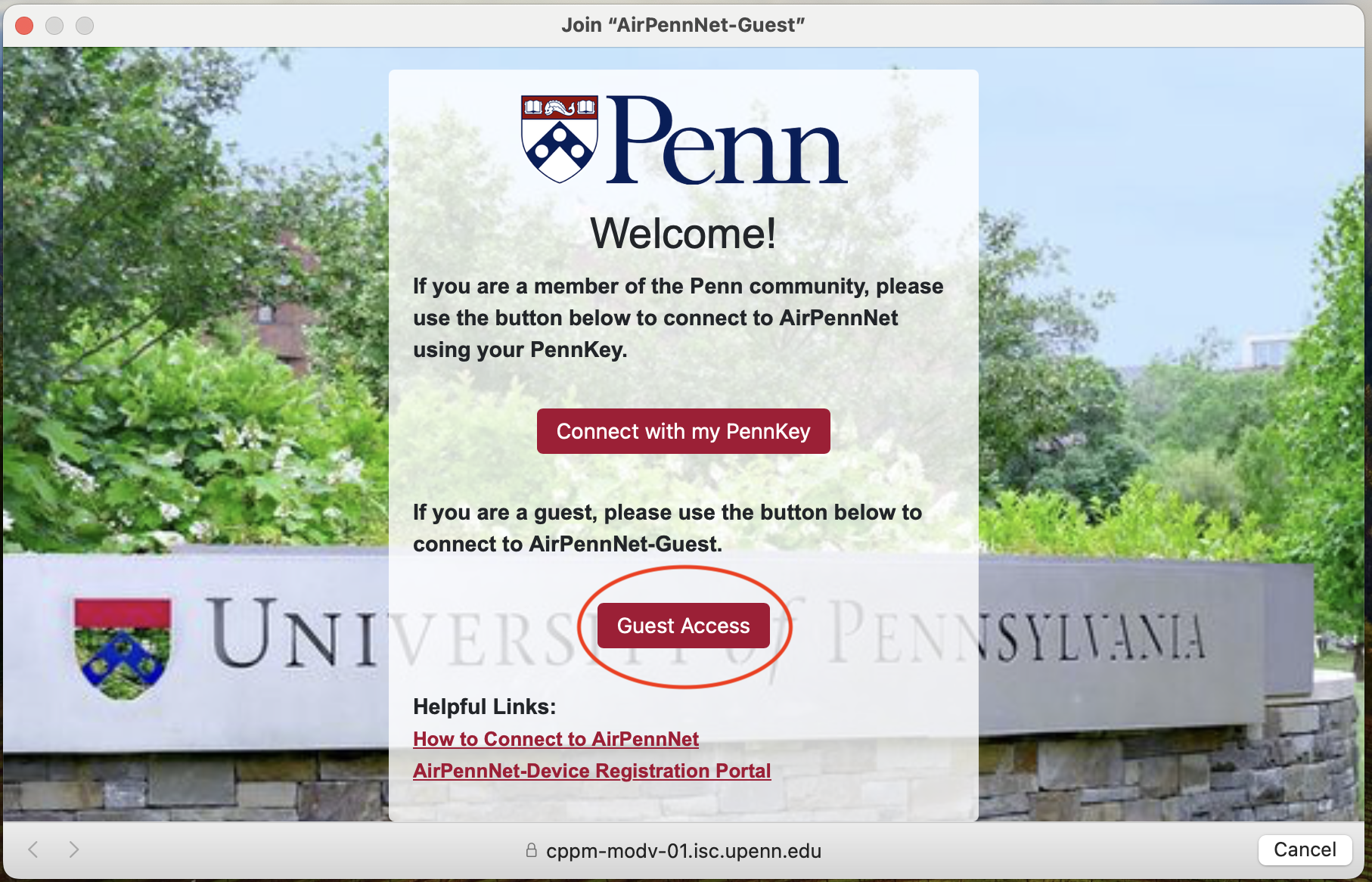
- Connect using your email address (can be Penn or non Penn)
- Once you are connected to AirPennNet-Guest, go to http://bit.ly/airpennnet in your web browser.
- Select Configure Profile Only.
Enter your Pennkey as your Username and Pennkey password as your password.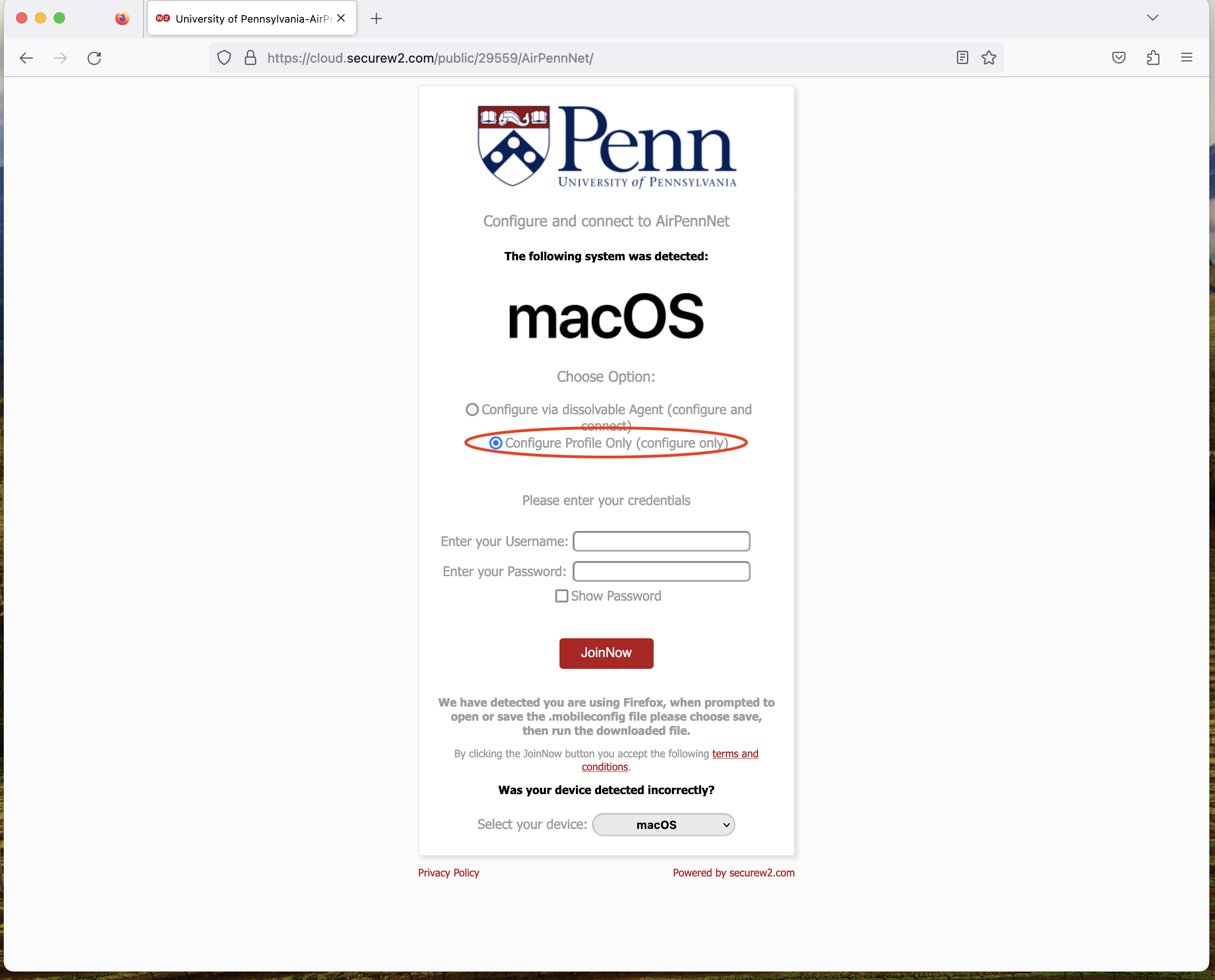
- You will be notified about having downloaded a profile that needs to be installed.
On macOS
Double-click the downloaded .mobileconfig file.
Then go to System Settings, Privacy & Security, Profiles, and double click the profile at the top for AirPennNet MobileConfig.
For iOS
After downloading the profile tap Settings, then select the Profile Downloaded notification at the top, then Install the profile. Lastly, select AirPennNet from the WiFi dropdown.
Where to find assistance:
-
SAS Faculty/Staff — SAS Computing, Local Service Provider (LSP)
-
Penn Undergrads in College Housing — College House Computing, Information Technology Assistant
-
Penn Graduate/LPS Students and Undergrads (off-campus) — Information Systems & Computing, Tech Center
Key Features:
-
Encryption — traffic is encrypted to help protect data if intercepted
-
Easy Configuration — only requires a valid PennKey
- Campus-Wide Availability — see ISC Networking wireless topology for details
AirPennNet-Guest
AirPennNet-Guest is a wireless network for use by visitors to Penn. It has limited bandwidth and no encryption. It requires a valid email address, which must be must be registered daily.
How to get onto AirPennNet-Guest
-
Select the AirPennNet-Guest network from list of wireless networks.
-
A pop-up window should appear asking for an email address.
-
Enter email address and follow the on-screen instructions.
AirPennNet-Device
AirPennNet-Device is a wireless network that is intended for devices such as Amazon Echo, Kindles, gaming consoles, door locks, and temperature monitors.
For more information, consult AirPennNet-Device information from ISC. The link to the Device Portal is https://device.upenn.edu/.
For More Information
As with wired networking, SAS Computing staff coordinate closely with ISC Networking in providing wireless service. For more information about wireless connectivity on campus, please visit ISC Networking.
For further assistance, contact your Local Support Provider.


 ARTS & SCIENCES COMPUTING
ARTS & SCIENCES COMPUTING