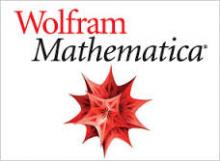 Actively enrolled students in Penn's School of Arts & Sciences are eligible to download and install Mathematica scientific software onto their personal computers for use in their SAS coursework. Mac, Windows and Linux versions are available.
Actively enrolled students in Penn's School of Arts & Sciences are eligible to download and install Mathematica scientific software onto their personal computers for use in their SAS coursework. Mac, Windows and Linux versions are available.
Faculty, research staff, and students performing non-course research who need Mathematica should visit our Mathematica for Research page.
Requirements for a Student License
- You need to be an actively enrolled student in Penn's School of Arts & Sciences. Wharton and SEAS students need to get Mathematica through their respective schools.
Wharton students click here for more information
SEAS students click here for more information - You will need a PennKey.
- You will need an SAS email address. If you don't already have one, please visit our student email page.
- This license is only usable for SAS coursework - it is not appropriate to use the SAS student license for non-course research e.g. under a faculty member or in a lab.
To Get a License and Download Mathematica
Follow these steps the first time you login to https://www.wolfram.com/siteinfo/ to access an existing account or to establish a new one:
- Visit https://www.wolfram.com/siteinfo/
- You will be prompted to enter your email address – use your @upenn.edu address
- You then select the product you want – Mathematica or Wolfram Apha Pro.
- You will be taken to Penn’s Single Sign On page to enter your PennKey and Password to gain access to your product.
- You will be prompted again for an email address:
- If you already have a Wolfram account, enter the email address associated with that account and your wolfram password. You will only need to enter the password once to connect you existing account with your new login.
- If you do not yet have an account, enter the @upenn.edu email address you would like associated with your account.
Problems or questions? Contact for assistance.
Additional Mathematica Resources
Hands-on Start to Mathematica popular tutorials for new users. Topics include creating notebooks and presentations, basic calculations, graphics and interactive models, data analysis, and more:
Deeper Dive: Wolfram Mathematica Learning Center offers hundreds of videos and other dynamic learning resources to maximize your use of Mathematica for your particular area of interest:


 ARTS & SCIENCES COMPUTING
ARTS & SCIENCES COMPUTING