Note: If you want VoiceThread integrated with your gradebook, you must use the Assignment Builder.
- Navigate to the “Assignments” area of your course. Create a new assignment by pressing + on the righthand side of the assignments group you wish to add your VoiceThread assignment to.
- A dialog appears. Select External Tool. Click More Options.
- An assignment creation page appears. Enter the assignment name, assignment details, and points.
- Under Submission Type, next to the box for Enter or find an External Tool URL, click Find.
- Scroll down the list and click VoiceThread.
- The URL box will auto-fill with the proper VoiceThread URL. Click Select. Select your other options on the page as you wish and click Save, or Save and Publish if you are ready to show the assignment to your class. This will launch the VoiceThread Setup Page.
- After you have added VoiceThread to your course, you’ll need to decide what you want students to see when they click on that link. Start by clicking on the link you’ve just created. This will show you the VoiceThread Setup page shown below, where you can select the option that best fits your needs. These options are detailed below.
- Click on Assignment Builder to create a graded assignment for students to complete. You can require them to create a VoiceThread of their own to submit, to comment on a VoiceThread you’ve created, or simply to watch a VoiceThread start to finish.
- After you’ve selected the type of assignment you’d like to create, you’ll be walked through the steps to complete the setup process. You can include a description for your assignment, select a VoiceThread you’ve created for the Comment or Watch Assignment, decide whether students are allowed to resubmit their assignments or if the first submission is final, and even require a specific number of comments for the Comment Assignment.
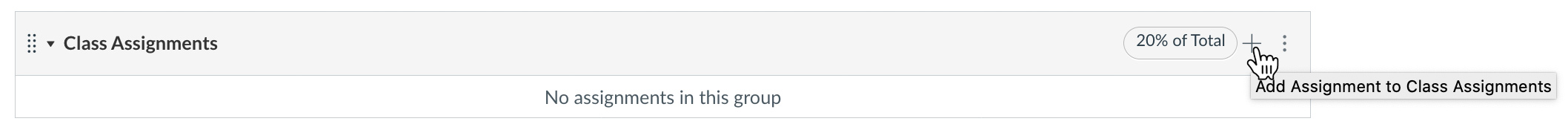
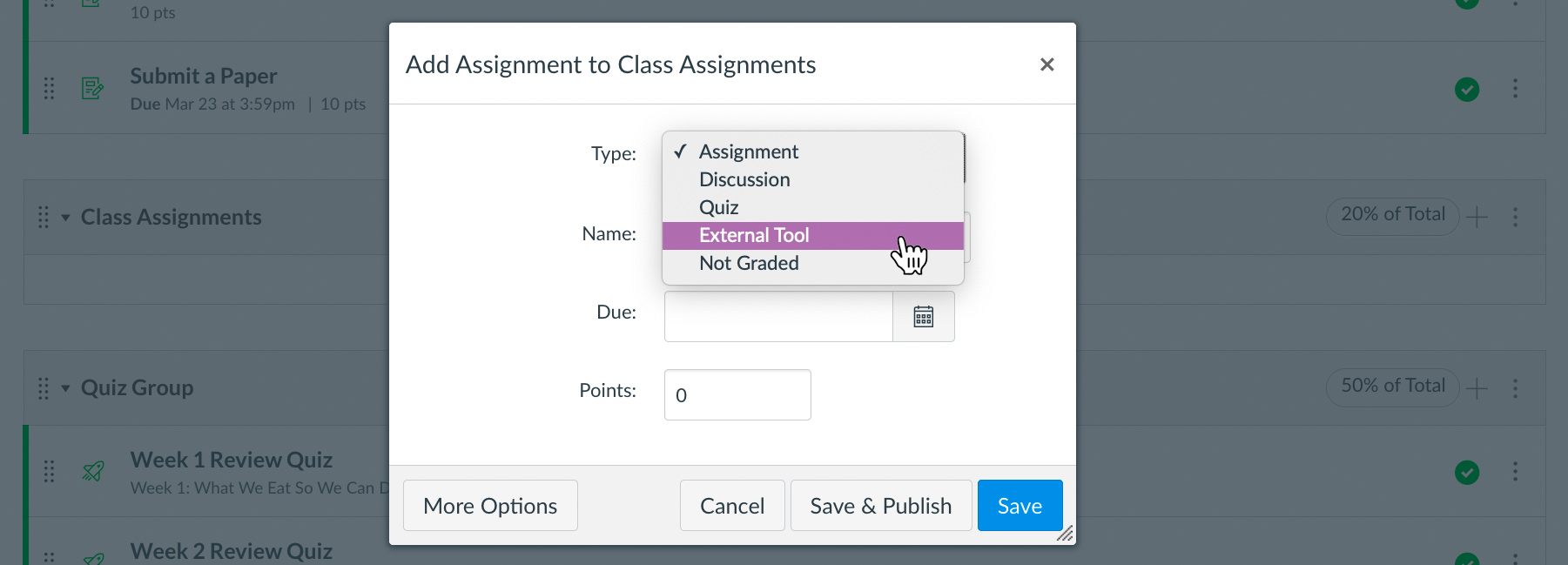
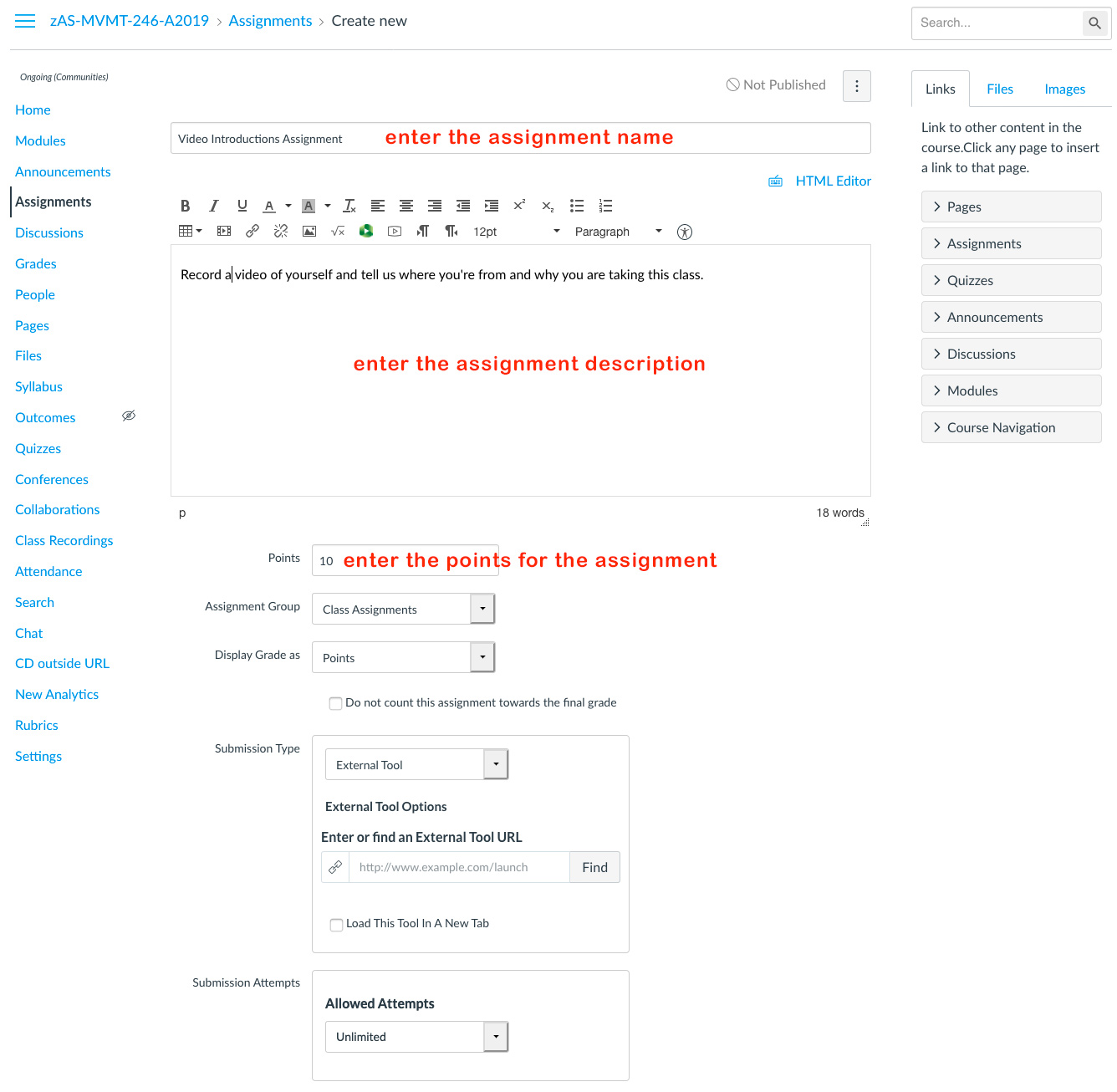
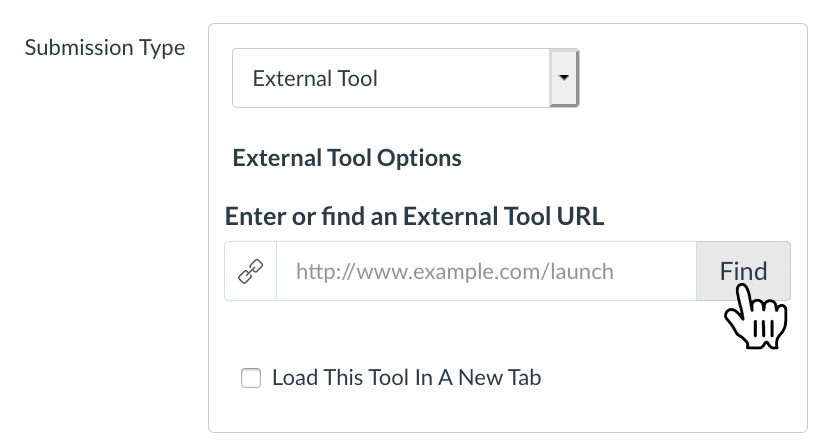
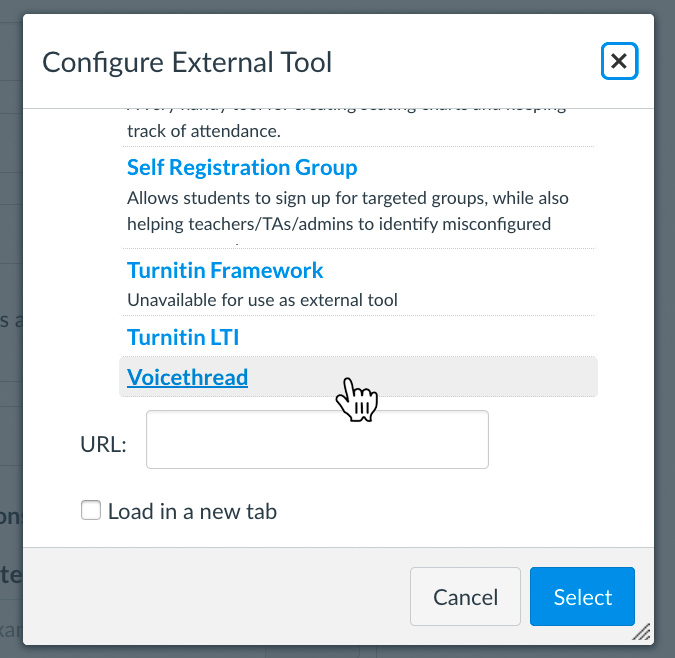
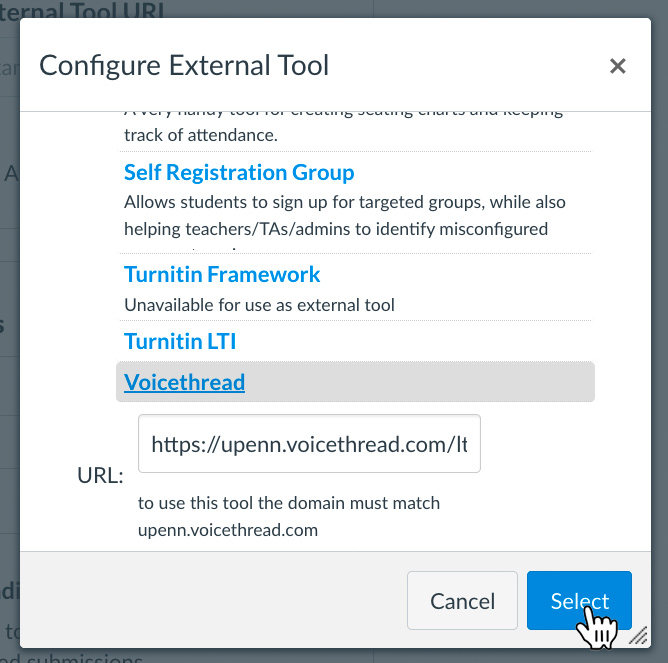
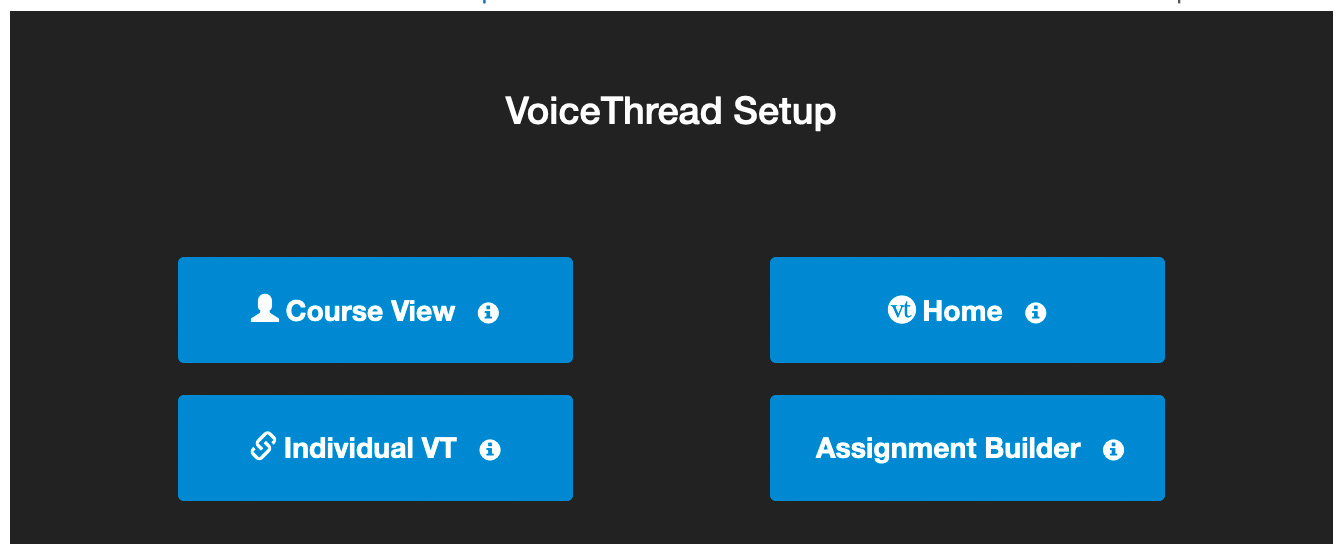
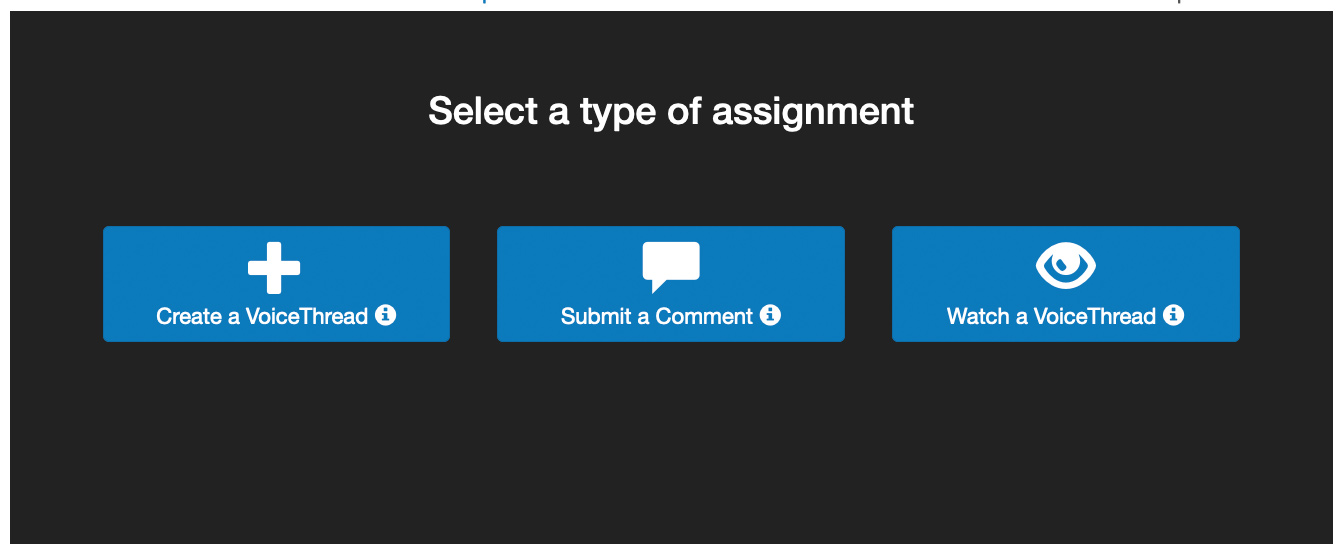
The above instructions are in the following downloadable PDF document, complete with pictures: Creating a VoiceThread Assignment.


 ARTS & SCIENCES COMPUTING
ARTS & SCIENCES COMPUTING