The University has set up a Class Mailing List for every official University course. The class mailing list is set up by the beginning of the semester. The instructor of record can send email to the list. Our data systems populate each class list with the addresses that are in the Penn Directory for every registered student in the class.
Send to the Right Address
Use the following email address as a model for your Class MailingList: ECON-0100-001-202230 [at] lists.upenn.edu
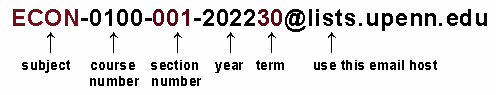
Keep the format but substitute your own course's department, course number, and section number. Use the correct year and term. Use 10 for Spring, 20 for Summer, and 30 for Fall. For example, Fall 2022 is "202230" and Spring 2023 is "202310". Keep the rest of the address, including the hyphens.
Send From Your Address as it Appears in the Penn Directory
By default, class mailing lists allow you to post only from your address as it is listed in the Penn directory. If you typically send mail from an address other than your Penn Directory listing, then we recommend that you update your Directory listing to use your preferred address. For information on how to update your email address in the Penn directory, please visit How to Update Your Online Directory Listing (https://www.upenn.edu/directories). Or check with the person who provides IT support for your department and they can help make sure your send-as address matches your directory address.
Minimize File Size
Be aware that sending large attachments, such as multi-page PDF files or large PowerPoint presentations, may exceed the inbox quota for some of your students. In any case, the class mailing lists will not allow messages larger than 20 megabytes.
Activating a List
Class lists are typically built on this schedule:
- Spring term: Late November/Early December
- Summer term: Early May
- Fall term: Late May/Early June
- Lists are typically deactivated ~ 1 month after the end of the term
The instructor of record may send mail to the list without taking any other action. It is also possible for the instructor to "activate" the Class Mailing List so that students and others on the list will also be allowed to send to the list. They will not be able to send to the list until it is activated. However, whether the list is activated or not, the instructor of record can always send to the list, if sending from the email address that the University knows.
To activate a list, visit the Classlist Service site and choose "Activate a list" from the menu. For more information about the Classlist Service site, see below.
Class mailings lists for the Department of English follow different rules (see Profile 5), which do not require activation.
Courses@Penn
As a convenience, a link has been provided in Courses@Penn to let you send to your Class Mailing List. To see the link go to your class list in Courses@Penn. The link to the Class Mailing List is located below your class list and looks like this.
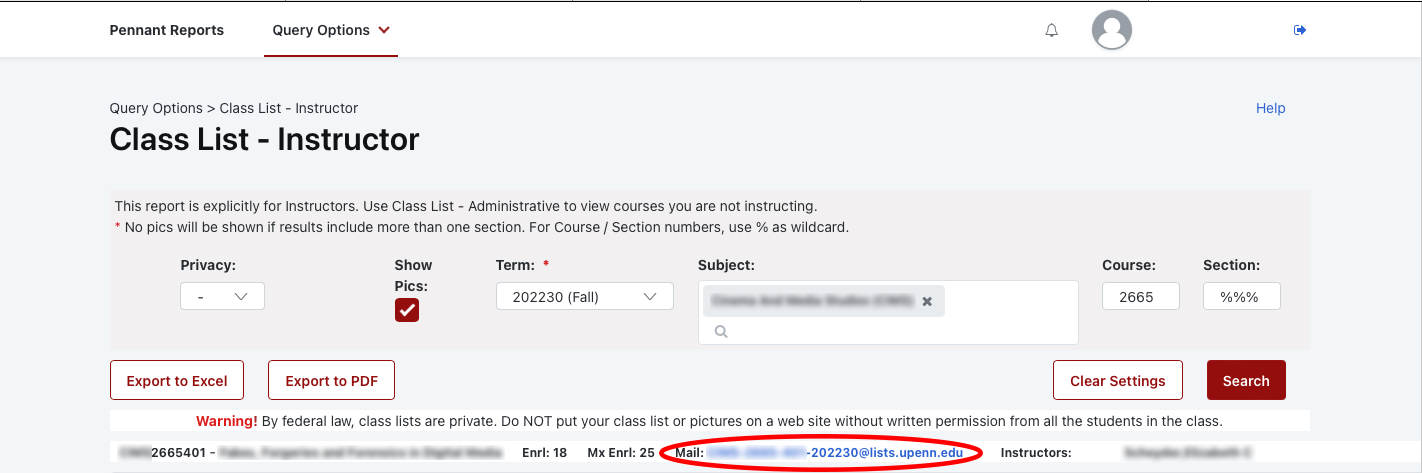
However, you do not need Courses@Penn to send to your Class Mailing List. You only need to send from the correct email address to the correct email address.
More
For further information about class mailing lists or to activate your class list, visit the official web site for Class Mailing List Service (Classlists) and follow the link for the Classlist Service Request Menu. There's a lot of useful information in their Introduction and Orientation. If you encounter difficulties with a classlist, contact your classlist administrator.
The Classlist Service site allows you to administer your class mailing list.
- Click on "List members" to find out what addresses are on the list.
- Click on "Add a member" to add an address to the mailing list. This is useful for non-registered students and for alternative addresses that are not in the Penn directory.
- Click on "Change options" to add another owner; for examples, you can add TAs as owners so that they can adminster the list.
- Click on "Activate a classlist" to allow students to send to the list.
Need Help?
Contact instructional-support@sas.upenn.edu
Edited November 4, 2024


 ARTS & SCIENCES COMPUTING
ARTS & SCIENCES COMPUTING