Unregistered students may ask you for access to your course's Canvas site while they resolve registration conflicts or wait for a spot to open so they can register. The easiest way to do this is to make your Canvas site visible to anyone with a PennKey.
Opening your Canvas will give students access right away, rather than asking us to get permission from the Registrar to add them as Observers. This guide will show you how.
|
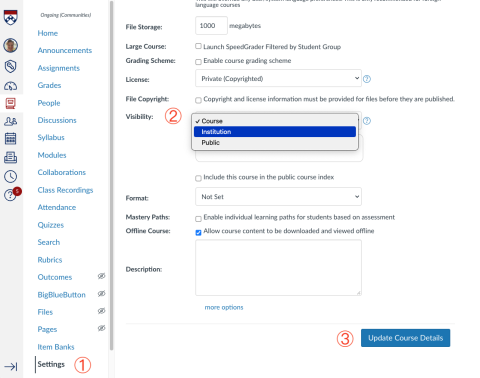 |
You can limit access to registered students after the Add/Drop/Swap period has ended.
To do this, follow the steps above, but choose "Course".


 ARTS & SCIENCES COMPUTING
ARTS & SCIENCES COMPUTING