- Click on the "Finder" icon on your dock, or your desktop background image.
- Select "Go" from the title menu bar.
- Select "Connect to Server.." from the dropdown menu.
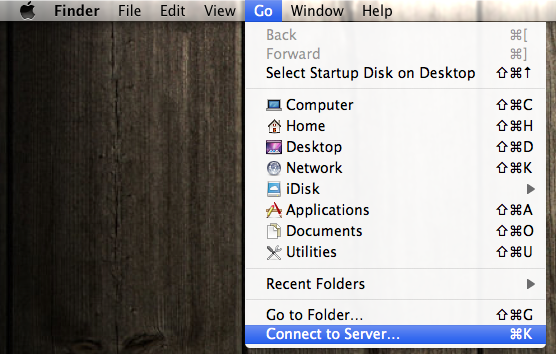
- Type in the network path for the drive you are trying to connect to (i.e: smb://ssclion.ssc.upenn.edu/yourlab$)
- Click the + sign next to the text field for the server address, this will save/bookmark the drive for future use.
- Click "Connect"
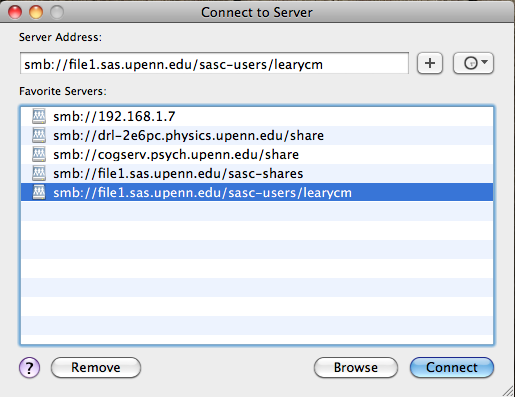
- You should be prompted for credentials at this point, once you type them in your drive should be mapped.
back to the tutorials page
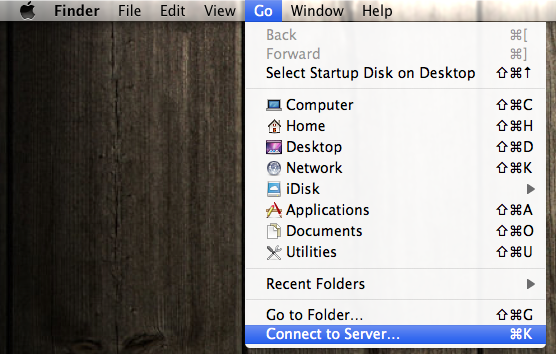
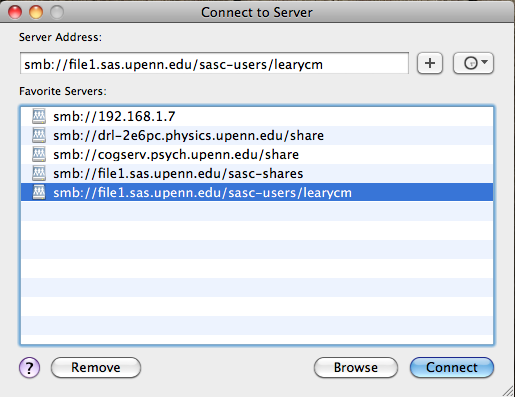


 ARTS & SCIENCES COMPUTING
ARTS & SCIENCES COMPUTING