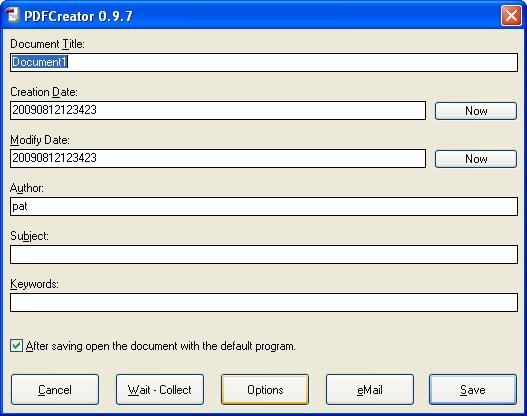The Document Title, Creation Date, Modification Date, and Author fields are automatically populated with default values. Change them as needed. The Subject and Keywords fields are optional and can be populated with any appropriate text. Check the After saving open the document with the default program checkbox to open the PDF file after it is saved. Reviewing the output in this manner is useful (eg, have files been combined in the correct order?). Four of the buttons across the bottom are relevent to creating a PDF file for a dissertation. Click Cancel to abort the creation of the PDF file. Click Save to create the PDF file. Click Wait - Collect to combine multiple document files into a single PDF file. Click Options to set the embedding of fonts and compression.


 ARTS & SCIENCES COMPUTING
ARTS & SCIENCES COMPUTING