Prerequisites:
- USB Boot Key atleast 8gb
- Newest Deploystudio dmg file from smb://sasc-files.sas.upenn.edu/SASC-Shares/DistStaff/Imaging_and_Setups/DeployStudio
- Mac computer
|
Open Disk Utility and erase the USB key you want to use. Choose "Mac OS Extended (Journaled)" as the Format and "GUID Partition Map" as the Scheme. |
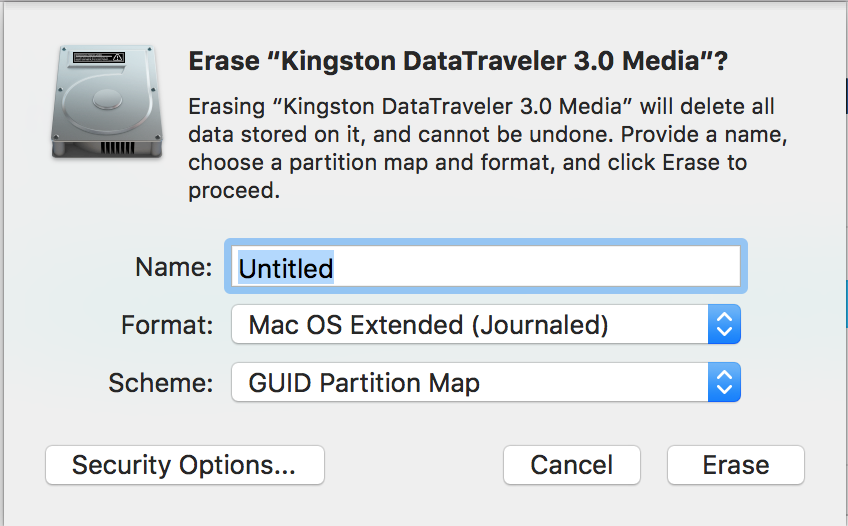 |
|
Select the drive you created and click "Restore." |
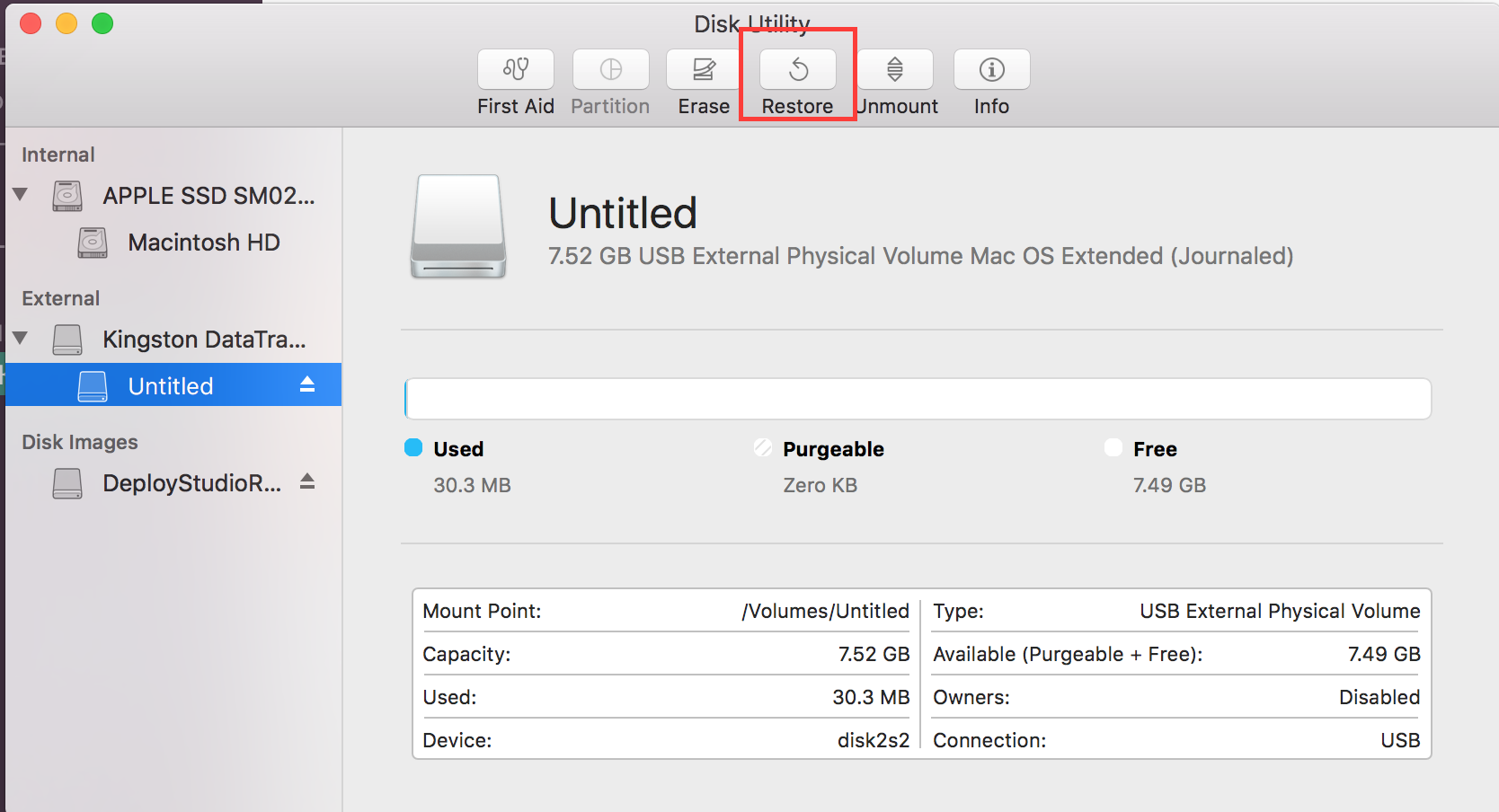 |
|
Point the Restore prompt at the .dmg image you copied off of Diststaff. Click "Restore" |
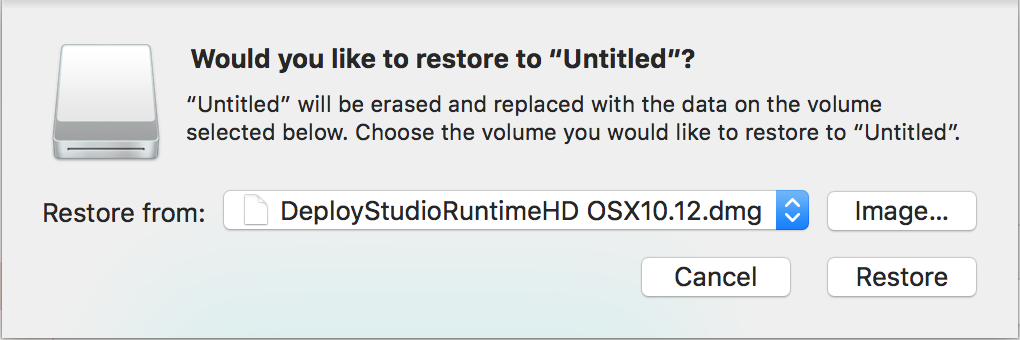 |
| Back to Deploy Studio Instruction Page... | |


 ARTS & SCIENCES COMPUTING
ARTS & SCIENCES COMPUTING