Special Notes
- We have fully adopted Poll Everywhere, and we no longer use TurningPoint
- Contact us at for further information.
- Canvas integration has been discontinued. To participate in a very limited pilot of a work-around, please contact
What are audience response systems?
These are hardware and/or software solutions for allowing students to respond to questions posed by the instructor. Depending on the system, instructors have the option to display a histogram of the responses, track who has voted, and track each person's response.
Why do teachers use them?
Teachers use these systems to
- informally assess students' knowledge of a topic before lecturing
- to see whether students understand a point after it has been explained
- to ask a content question, then have students "think-pair-share"
- ask survey or opinion questions to discuss in class
- ask questions where either the correct answer or just participation is required to earn points
Please note that Canvas integration of results is being tested as a very limited pilot during the Fall 2024 semester. It will require downloading the results from PollEverywhere and posting them to a location we provide. When you contact us, we'll walk you through the process.
If you would like to have participation or grades returned to Canvas in Fall 2024, please contact us at before making your plans for the semester.
What system is available at Penn?
We have standardized on PollEverywhere:
Last reviewed August 22, 2024 |
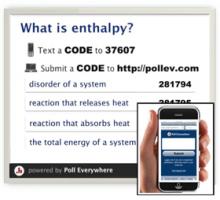 |


 ARTS & SCIENCES COMPUTING
ARTS & SCIENCES COMPUTING